Xero Help – Input VAT on Import
A common question we receive is how to correctly account for input VAT on imports in Xero. If your business imports goods and needs to reclaim VAT, it’s essential to record transactions accurately to stay compliant with HMRC regulations. This guide will walk you through the correct process for both accruals and cash accounting VAT schemes.
Understanding Input VAT on Imports
When importing goods from outside the UK, VAT is usually payable at the point of entry. Businesses using Postponed VAT Accounting (PVA) can defer the VAT payment and reclaim it on their VAT return. If PVA is not used, VAT will typically be charged by HMRC or included on an import VAT certificate (C79).
For businesses using Xero, correctly recording input VAT on imports ensures accurate VAT reporting and compliance.
Accounting for Input VAT on Imports in Xero
For Accruals Accounting VAT Scheme
- Go to Bills to Pay and select New Bill.
- Enter the supplier details and invoice information.
- Set the Tax Rate as Zero Rated Expenses (0%) for the supplier invoice (since import VAT is handled separately).
- Create a separate manual journal to record the VAT amount, crediting VAT Control and debiting VAT on Imports.
- Ensure the VAT amount is correctly reflected on your VAT return under Box 4 (Input VAT Reclaimed).
For Cash Accounting VAT Scheme
- Record the payment to the supplier as normal, ensuring no VAT is added.
- When paying import VAT to HMRC, create a manual journal entry:
- Debit: VAT on Imports
- Credit: HMRC VAT Liability
- Check that VAT is included in the correct return period under Box 4.
How We Can Help
Correctly recording input VAT on imports in Xero is essential for accurate VAT returns. At Lewis Brownlee, we provide expert Xero support and VAT compliance advice. So, when you need expert help, we are only a phonecall away!
If you need assistance, visit our contact page to speak with one of our accounting experts.
Step-by-Step Screenshots
Below are screenshots demonstrating how to record input VAT on imports in Xero:
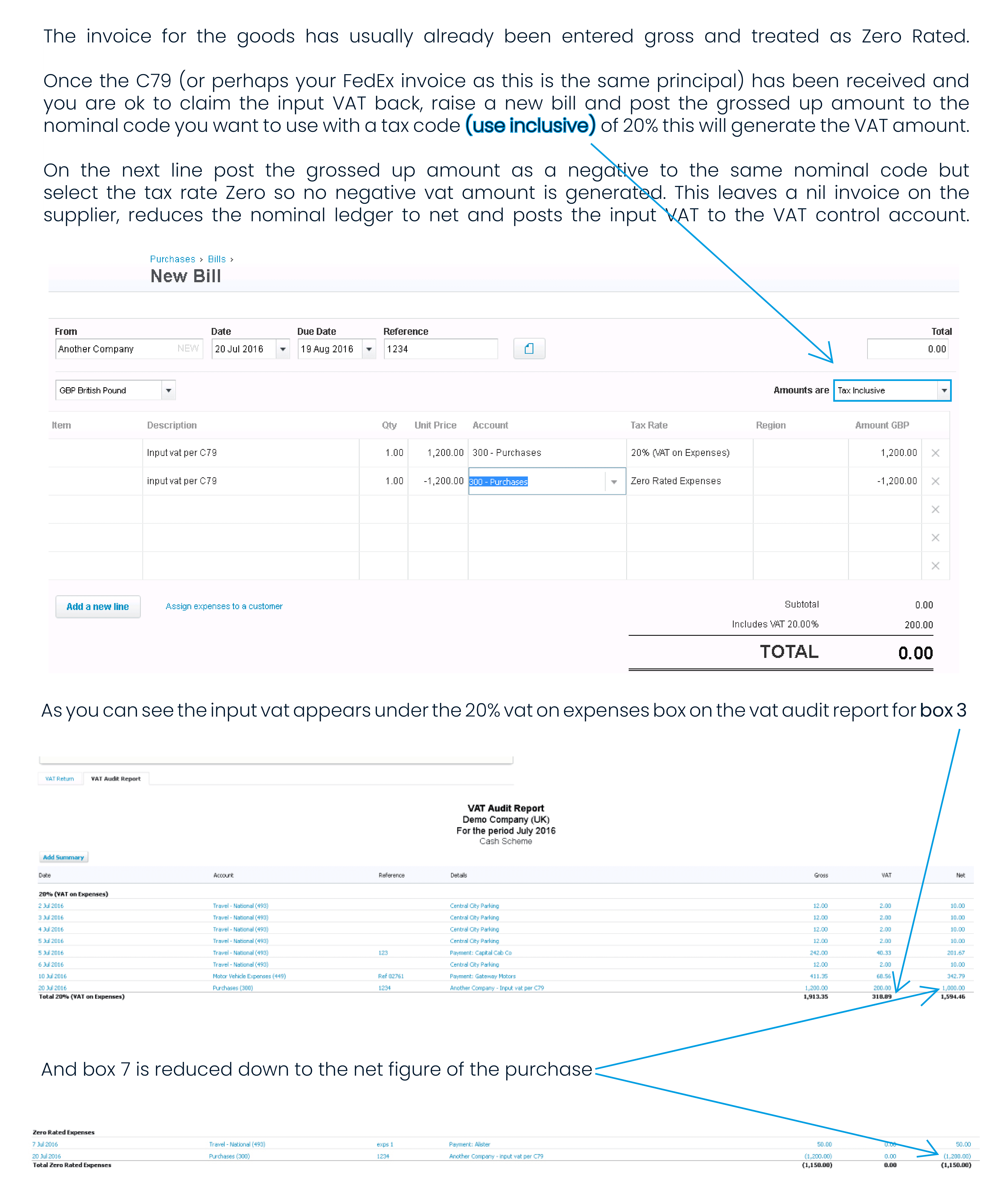
If you need any more help or information on how to use Xero please feel free to contact the office for help or take a look at the Xero website: www.xero.com