Cash Coding on Xero
Do you have lots of transactions that all relate to the same thing?
Use cash coding to reconcile multiple transactions rather than creating a payment for each one individually!
If you sort by payee, reference or description you can then highlight each similar transaction by ticking each box down the left hand side, you will then be able to select the account from the drop down (in any of the highlighted transactions). If you then ‘Tab’ on the keyboard you will go to the next box to the right and the account code will automatically be inputted for each transaction.
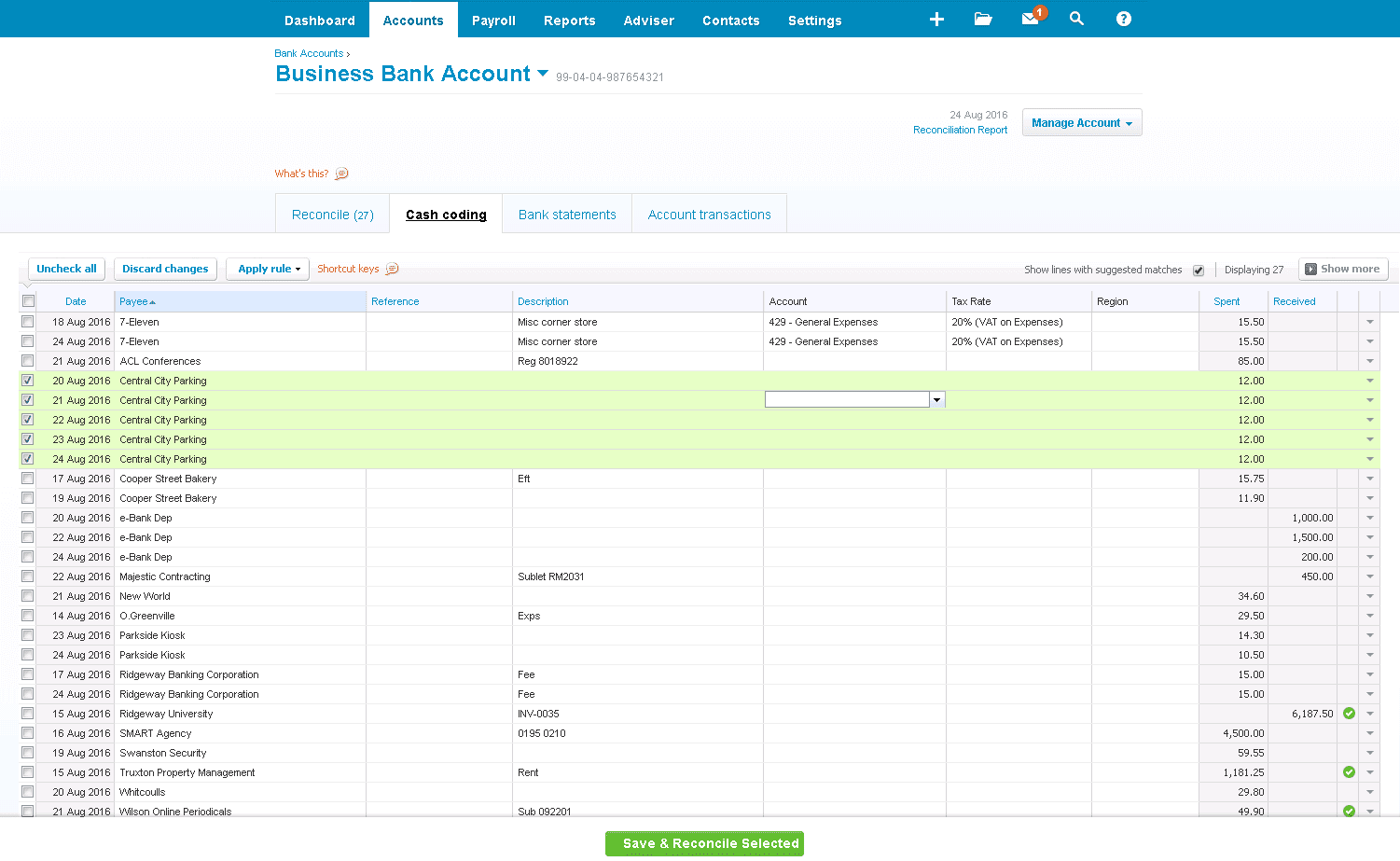
You can do this with any of the columns, putting the same information into a number of transactions but only having to type it once!
Give it a try to save time on those bank lines that need paying manually!